How to Shop for a Portable DVD Player -
Adrienne Maxwell, October, 2005
Overwhelmed by the number of portable DVD players from which to choose? That's certainly understandable, and it just might cause you to grab the cheapest one on the shelf and be done with it. That would be a mistake, as you often get what you pay for with these players.
Let the following questions guide you toward purchasing a player that will give you the performance and features you want.
How big should the screen be?
In the world of portable DVD players, you can find screens as small as 2.5 inches, as large as 15 inches. Obviously, as the screen size increases, so does the player's price and overall footprint. The key is to pick a size that gives you a sufficiently large picture but is convenient to take with you. The 7-inch screen is a popular size, as it strikes a good balance between portability, viewability, and price.
While prices are all over the map, major manufacturers like Toshiba, Panasonic and Samsung offer 7-inch models for $200 to $400, 8- to 10-inch models for $500 to $600, and 12-inch-plus models for $800 or more.
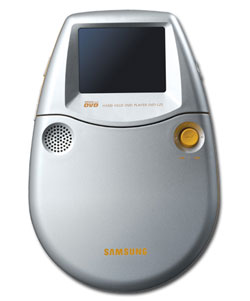
The Samsung DVD-L25 has a wee-little 2.5-inch screen.
|
How detailed do you want the image to be?
You wouldn't buy a TV without first checking out its video quality, right? A portable DVD player is part TV, part player—and both affect your satisfaction with the product, so you should try to view the player before you buy it. It's important to make a distinction between the screen's resolution and the DVD player's resolution. A lot of manufacturers will claim that a portable player has over 500 lines of resolution, but they're referring to how much detail the player can produce, not the screen.
Usually, with less-expensive, 7-inch models, the LCD screen only has about a 480-by-234 resolution, which can't reproduce all the detail in a DVD. The image will look soft or fuzzy. Models with larger screen sizes and larger price tags generally have a resolution around 1,000 by 600 or better, which is ample for reproducing all of a DVD's detail.
If it's the screen's resolution that affects performance, why care about the player's resolution? Well, if you want to connect your portable to a TV that has better resolution for in-home use, then you'll see the improved detail that the player itself is capable of.
How good do DVDs look?
Detail is important, but it's not the only thing to look for. Are the colors natural, overblown, or non-existent? Do you want to be able to watch the portable outside? If so, pick one that's bright enough to allow you to see the image in direct sunlight. Do you plan to use it in the car to entertain backseat passengers? Then you better pick one that has a good viewing angle, both side to side and up and down.
LCDs can have a problem with light spill—that is, when a scene is dark, you can see the backlight spilling onto it from the sides. This makes it hard to see the detail in dark scenes, especially in a dark room or car. In general, LCDs don't reproduce deep blacks very well, so darker images will tend to look a bit washed out.
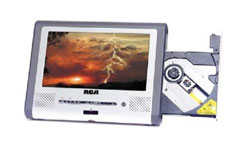
RCA's DVD 618 is a tablet-style player with a slot-loading disc tray on the side panel.
|
What style of portable player do you want?
Flip-up screen or tablet? The conventional design features a flip-up screen that resembles a laptop, with the controls and disc tray (with a pop-up cover) residing on the base. The tablet style puts the screen and speakers on the front, with a slot-loading disc tray on the side panel. Of course, many manufacturers try to put their own twist on these two designs to make the products stand out, be a pivoting flip-up screen or an interesting shape for a tablet player.

The D1420 from Audiovox is a tablet-style with a round, gamer-like design.
|
Which type you select is really a matter of personal taste. The flip-up design certainly provides better protection for the screen; so, if you go with a tablet player, make sure you buy a carrying case with ample protection. Do the speakers on the flip-up model reside on the base or the screen? It can improve sound quality if the speakers fire at you instead of up.
How long do you need to be portable?
Lithium-ion is the rechargeable battery of choice with most portable DVD players, and they tend to last between two and three hours. The longer, the better—especially nowadays, when film directors can't seem to keep their movies under 2.5 hours. Most players come with one rechargeable battery; if you can purchase another one as a backup, it will double your viewing time.
How big and heavy the battery pack is can greatly impact the player's overall design.

Toshiba's SD-P5000 can be mounted on a wall.
|
Also, does it connect to the back of the player, adding width, or does it connect to the bottom, adding height? When you're at the store, if possible, try to get your hands on the player(s) you're interested in, both with and without the battery, to make sure you're satisfied.
What formats can the player handle?
The more formats your player accepts, the fewer additional gadgets you have to take with you. Even inexpensive players can now handle MP3 and WMA music tracks, as well as DVD-R, -RW, +R, and +RW. Many can display JPEG images, either from a disc or, in some instances (like Panasonic's DVD-LX9, $900), a memory card slot.
Some models, like GoVideo's DP8440 ($350) or Audiovox's D1020 ($600), can tune in TV signals, transforming your portable player into a true multimedia device. Toshiba goes one step further with the SD-P5000 ($800), which has a built-in TV tuner, progressive-scan playback, a high-quality component video connection, and a unique design that lets you mount it on a wall.
Can you connect the player to your TV?
Most portable players now feature at least one set of A/V outputs to send video and stereo audio signals to your TV and/or audio system. This allows the player to serve as both a portable and in-home unit. Some include an S-video connection for better-looking video and a digital audio output for 5.1-channel surround sound through your home entertainment setup, but you usually have to purchase separate cables to make use of these outputs. Sometimes, with the flip of a switch, you can change the outputs to inputs to connect a camcorder or gaming console.
While one headphone output is a given, two is even better. Better still is the ability to wirelessly transmit the signal to your headphones.
Now that you've done the research and know what to look for, it's okay to add price back into the equation. Go find yourself a deal on the perfect portable DVD player for you.
|
